Google developers regularly update their applications, expanding the capabilities of the software, and this time, some “innovations” have reached the mobile browser.

Photo – freepik.com
About that Google has finally integrated into Chrome for Android devices a “button” that allows you to urgently clear your browsing history and not only, writes NBN, referring to the iTECHua material.
In particular, this functionality is available in the main menu panel of the browser, which opens after clicking on “…”. In the fourth numbered line, “Clear history,” a traditional dialog box opens with parameters—here you should select the history period and view the list of files to be deleted.
In addition, the “More” button makes it possible to select what exactly needs to be deleted: by default, the browser will clear both the history and the cache, but optionally you can send logins/passwords, autofill data, page settings, etc. into oblivion ;other important information.
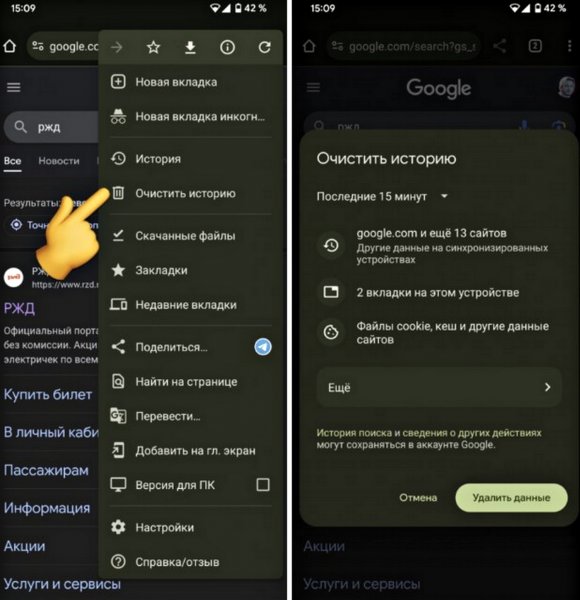
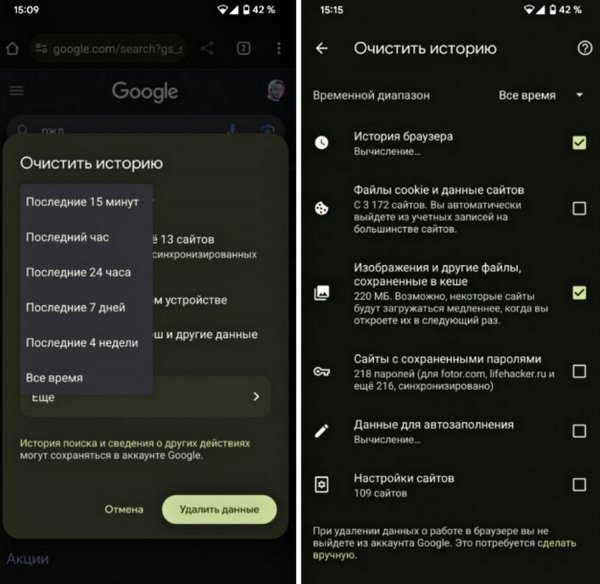
Earlier, our news portal wrote about how a representative of the Kyivstar operator commented information about leakage of personal data of clients.
