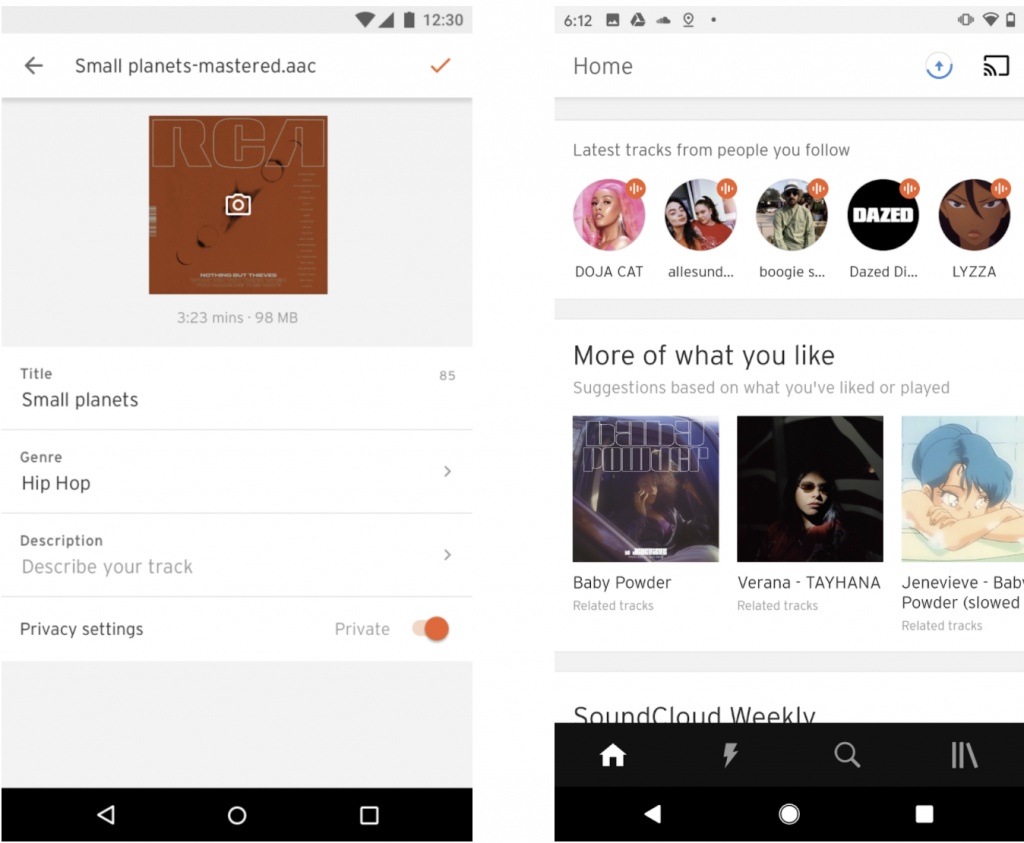How to upload your music to SoundCloud: step-by-step detailed instructions
We will also talk about the advantages of this platform.
SoundCloud is a popular platform for sharing and discovering music and audio content. If you're a musician, podcaster, or just love creating and sharing audio files, it provides an easy and affordable way to upload your music to SoundCloud.
In this step-by-step guide, MigNews will walk you through how to upload audio files to SoundCloud: from understanding the platform to creating an account and navigating the interface. Let's get started!
What is SoundCloud?
SoundCloud was founded in 2007 by Alexander Ljung and Erik Wolforss in Berlin, Germany. What began as a platform to help aspiring musicians share their music quickly grew into a powerful platform for audio content creators around the world. With its innovative features and user-friendly interface, SoundCloud has revolutionized the distribution and promotion of independent artists.
Simply put, SoundCloud is a social media platform for audio. Users can create profiles, follow other users, and connect with their favorite artists and creators. It’s a convenient way to discover new music and audio content across genres and categories. With millions of tracks available, SoundCloud is a treasure trove for music lovers.
A unique aspect of SoundCloud is its focus on community and collaboration. Artists can get feedback on their tracks in real time, connect with fans, and even collaborate with other musicians. This sense of community sets SoundCloud apart from traditional music platforms and creates a conducive environment for budding artists to grow and thrive.
Benefits of Using SoundCloud
There are several advantages to using SoundCloud as a platform for uploading and sharing audio content. First, it has a simple and user-friendly interface, making it easy for beginners. Second, SoundCloud offers a significant amount of storage space for audio files, allowing you to upload and share large files without any problems. Finally, SoundCloud has a large and diverse user base, which increases the visibility and potential reach of your uploaded content.
What’s more, SoundCloud’s analytics tools allow you to gain valuable insights into audience demographics, track performance, and engagement rates. This data will help you tailor your content to resonate with your listeners and grow your fan base.
Additionally, SoundCloud’s integration with social media platforms makes it easy to share tracks across multiple channels, expanding your audience reach and attracting new followers.
How to upload your music to SoundCloud: Preparation
Before uploading an audio file to SoundCloud, you need to make sure that it meets the platform’s requirements. Here are a few things you need to consider:
- Supported audio formats. SoundCloud supports a variety of audio file formats, including MP3, AAC, WAV, and FLAC. It is recommended that you upload audio in a high-quality format to ensure optimal sound quality for your listeners.
- Optimizing audio quality. If you are working with a recorded audio file, it is very important to optimize its quality before uploading it to SoundCloud. This can be achieved using various audio editing programs, where you can adjust levels, equalization, and other parameters to improve the overall sound. It is also important to consider the overall length and structure of the content when preparing your audio file. If your audio file is part of a podcast or music track, ensuring a smooth flow and logical sequence can greatly improve the listener's experience. You may want to reduce unnecessary pauses or improve the transitions between different sections to maintain engagement.
- Metadata and tags. Adding relevant metadata and tags to your audio file can also improve its discoverability on SoundCloud. Metadata such as track title, artist name, album information, and genre will help users find your content through search filters and recommendations. Tagging your audio file with descriptive keywords can further help you attract the right audience to your content.
Create a SoundCloud account
To upload an audio file to SoundCloud, you need to create an account. Follow these simple steps to get started:
- Sign Up for a Free Account. Go to the SoundCloud website and click on the “Sign Up” button. Enter your email address and a unique password to create an account. Alternatively, you can sign up using your Google or Facebook account for convenience. After creating your account, you will be asked to verify your email address to activate your SoundCloud account. This step is necessary to ensure the security of your account and so that you can start uploading audio content without any problems. After verifying your email, you can start customizing your profile by adding a profile photo, bio, and other details to make your SoundCloud account more attractive and personalized.
- Understanding SoundCloud Subscription Plans. SoundCloud offers both free and paid subscription plans. The free plan allows you to download up to a certain amount of audio content. While paid plans offer additional features such as unlimited storage, advanced analytics and the ability to monetize your content. Take the time to explore the different subscription options and choose the one that best suits your needs. It's important to note that SoundCloud's paid subscription plans also give creators access to SoundCloud Premier, a feature that lets you monetize your tracks with ads and listener subscriptions. This can be a great way to monetize your music or podcasts while reaching a wider audience on the platform.
Navigating the SoundCloud Interface
Now that your SoundCloud account is set up, let's take a look at the interface and understand its main features:
- Exploring the Dashboard. The Dashboard is your home base on SoundCloud. It displays your activity feed, notifications, and recommendations based on your preferences. Take some time to familiarize yourself with the different sections and features available on the Dashboard. You can also discover trending tracks, playlists, and artists on the Dashboard, making it a hub for discovering new music and connecting with other users. The “Discover” section is especially useful for finding new sounds that match your interests, so you’ll never run out of fresh music.
- Understanding the Downloads Page. The Uploads page is where the magic happens. This is where you can select and upload your audio file to SoundCloud. We’ll go into more detail about this process in the next section. When you upload a track, you can add a title, description, genre, and tags to help categorize and effectively promote your music. SoundCloud also lets you adjust your privacy settings, choose whether or not to allow uploads, and even schedule your track to be released at a specific time. This gives you complete control over how your content is seen and accessed.
How to Upload Your Music to SoundCloud: The Upload Process
Now that we've covered the basics, let's dive into the process of how to upload your music to SoundCloud. By following these steps, you'll be able to share your music, podcasts, or any other audio content with the world.
- Selecting an audio file. On the SoundCloud upload page, you’ll find a user-friendly interface that lets you effortlessly select the audio file you want to upload. Simply click on the “Select file to upload” button, and a window will open showing your device’s storage. Take your time browsing through the files and find the audio file you want to share.
- Filling in track information. Once you’ve selected an audio file, SoundCloud will prompt you to provide some important information about the track. This step is very important. It helps users discover your content and understand what it’s about.
- Start by giving your track a catchy title that captures its essence. Whether it’s a catchy song title or a descriptive podcast episode title, make sure it grabs the attention of potential listeners.
- Then choose a genre that best represents your audio. SoundCloud offers a wide range of genres to choose from, ensuring your content finds its place among like-minded and enthusiastic listeners.
- Tags are another valuable tool for increasing your track’s visibility. Think of relevant keywords that describe your audio and add them as tags. This will help users find your content when searching for specific genres, moods, or themes.
- Finally, take the time to write a compelling and accurate description for your track. This is your chance to provide additional context, share your inspiration, or simply express your thoughts. A well-written description can pique the curiosity of potential listeners and encourage them to click the play button.
- Once you’ve filled in all the necessary information, it’s time to take the final step and click the “Save” or “Upload” button. Sit back and relax while SoundCloud works its magic, processing your audio file and getting it ready for listening.
- Depending on the size of the file and the speed of your internet connection, the upload process may take a few moments. But rest assured, once the upload is complete, your audio file will be ready for listeners around the world to listen to.
Congratulations! You’ve successfully uploaded your audio file to SoundCloud. But the journey doesn’t end there. To maximize the reach of your track, don’t forget to share it on various social media platforms.
Interact with the SoundCloud community by leaving comments, following other artists, and participating in groups and forums. This will help you build connections, gain popularity, and build a loyal fan base.
Do you prefer Spotify? Here we shared a step-by-step guide on how to upload your tracks to this platform.