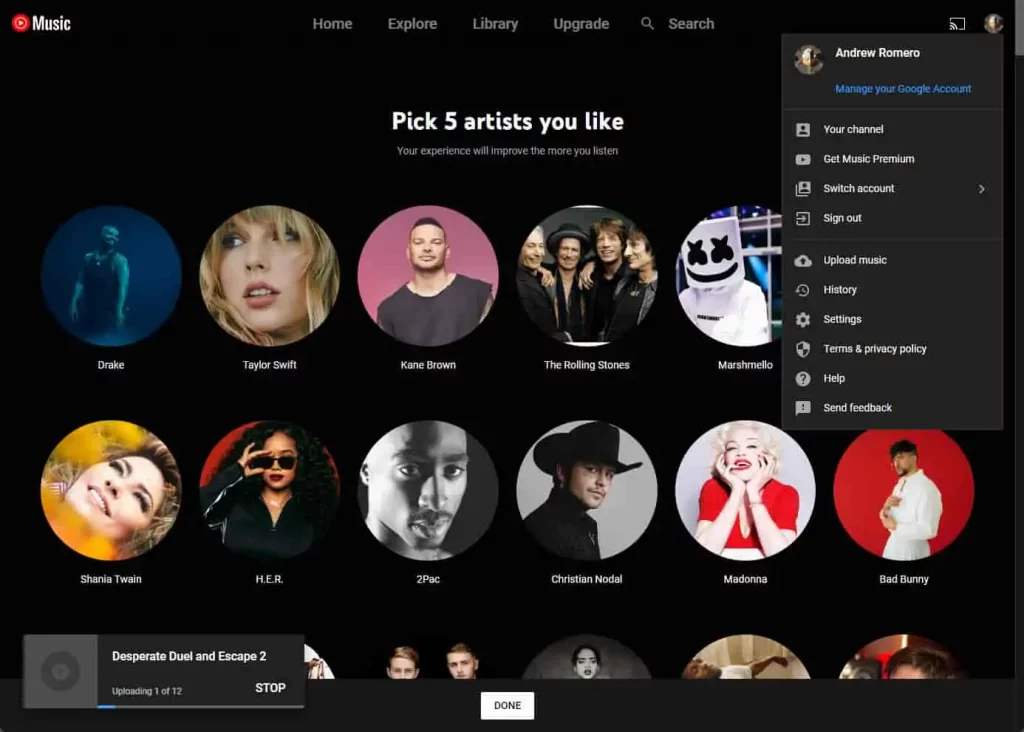How to upload your music to YouTube Music: step-by-step detailed instructions
We will also share tips that will help you get into trends.
YouTube Music is a music streaming service from Google that replaced the old Google Play Music service. YouTube Music users have access to official songs, albums, playlists, music videos, and more through the app or web player. How to upload your music to YouTube Music? And how to promote your songs if you are an artist?
MigNews will share a guide for musicians/artists that will help you get closer to the desired success.
How to upload your music to YouTube: the basics
Now, let's break down the entire process of uploading music to YouTube. First, before uploading music, be sure to read YouTube's copyright rules and policies. Copyright infringement can lead to your music being removed or even legal consequences.
There are two main points when it comes to copyrighting music on YouTube: sound recording and musical composition. Let's break it down with a simple analogy.
- Think of a recording as a car—it’s the final product you see and use. Similarly, a recording is the specific version of a song you hear, with the performance, arrangement, and any unique additions. If you’re using a recording that you don’t own, you’ll need licenses or permissions from the copyright owner.
- Now think of a musical composition as the parts of a car: the engine, tires, and chassis. These parts are the basic elements needed to create the final car. Similarly, a musical composition is made up of parts—the melody, the lyrics, and the arrangement of the song. If you’re the author or composer of the song, you own the rights to the musical composition. But if you’re using someone else’s composition, you’ll need the appropriate licenses or permissions.
To protect your music rights, you can use YouTube's Content ID system. It checks the videos you upload for copyrighted material and allows owners to prevent unauthorized use.
What's more, YouTube Content ID allows you to earn money every time someone else uses your music on the platform.
Create a YouTube channel for your music
After reviewing YouTube's copyright policies, you'll need to create a channel. To create one, follow these steps:
- If you already have a Google Account, sign in to YouTube using your existing credentials. If not, create a new Google Account by clicking the “Create Account” button.
- Once you're signed in, click your profile picture in the top right corner and select “YouTube Studio” from the drop-down menu.
- In YouTube Studio, click the “Create Channel” button.
- Come up with a catchy name for your channel that reflects your music and brand.
- You can also upload a profile photo and channel banner to customize the look of your channel.
Once you have a YouTube channel, we suggest uploading your music and starting sharing it with the world. Below, we'll give you step-by-step instructions on how to upload your music to both the regular YouTube platform and the YouTube Music app.
Prepare your tracks for upload to regular YouTube
If you're talking about regular YouTube and not the YouTube Music app, the key point is that it only accepts video files. So, to upload music to regular YouTube, you need to follow a few simple steps. Here's how:
- To convert an audio file to a video for YouTube, you can use any free video editing program, such as iMovie for Apple users or Windows Movie Maker for Windows users.
- Select an image that will accompany your song as a background.
- Import the audio file into the program.
- Adjust the duration of the image to match the music or set the end point of the audio.
- Add effects, text, transitions, and other enhancements as desired. Add a fade effect at the end of the song.
- Save the video in a format compatible with YouTube, such as MOV, MP4, AVI, WMV, etc.
- Check YouTube's recommendations for optimal video formats, resolutions, bitrates, etc.
- Save and upload the file.
- Prepare metadata. This includes titles, descriptions, and tags. Adding accurate and descriptive metadata will help YouTube properly recommend your music and make it more visible. You can add metadata in 233 languages to reach more people around the world.
Make sure you have the necessary permissions for any images used in your video, especially if they are taken from other places.
Uploading music to your YouTube channel
Now that you have your video file ready, you can upload your music to YouTube Music. Here is a guide to help you get started:
- Open YouTube Studio and click the Create button in the top right corner. Then select Upload Video.
- Click Choose Files to Upload and select your music file.
- Add a title, description, and tags to your video so YouTube can better understand it.
- YouTube will suggest a thumbnail, but you can upload your own to make your video more appealing.
- Decide whether your video will be public, private, or unlisted.
- Finally, click Publish to upload your music video to YouTube.
Congratulations! You have successfully uploaded your music to the YouTube platform. Now let's learn how to get your music on YouTube Music.
How to upload your music to YouTube Music: Setup
After learning how to upload tracks to YouTube Music, creators get access to a platform built specifically for music. It ensures that your tracks reach a dedicated audience and allows you to easily and effectively share your work with a global fanbase.
As with regular YouTube, uploading music to YouTube Music requires preparation to ensure optimal sound quality. Here are a few steps you can take to ensure your music sounds its best:
- Choose the right format. YouTube suggests using AAC, PCM, FLAC, or MP3 for audio files. Aim for a bitrate of 384 kbps or higher for the best sound quality. For more information, see YouTube's specifications.
- Create album art that stands out. Album art is like a visual representation of your music. Create something eye-catching that reflects your style and grabs attention.
Once your track is optimized and your artwork is ready, we recommend uploading it to YouTube Music.
How to upload your music to YouTube Music: The upload process
It's easier to upload your songs to YouTube Music than to YouTube itself. Here's how to upload your music to YouTube Music:
- Go to YouTube Music in your browser.
- Click on your profile picture.
- In the menu that appears, find and click “Upload Music.”
- This will open Finder or Windows Explorer. Select the track or tracks you want to upload and click “Open.”
- To view your uploaded songs, go to Library > Songs, then click the drop-down menu and select Uploaded.
That's it, your music is published! But the process doesn't end there.
How to upload your music to YouTube Music: Monetization
You can start earning money from YouTube by joining the YouTube Partner Program. This will allow you to earn money from ads placed on your videos. However, to do this, you need to have at least 1,000 subscribers and 4,000 watch hours in the last 12 months.
In addition to ads, you can also earn money from channel memberships, YouTube Super features, and other alternative sources of income.
How to upload your music to YouTube Music: Official YouTube Artist Channel
For dessert – advanced tactics. If you want to take it one step further as a music artist on YouTube, you can request an official artist channel. This special channel will bring all your music together in one place, making it easier for fans to find your songs, playlists, and other content. You’ll know it’s an official artist channel when you see a little music note next to your name.
These channels give music creators additional opportunities to grow. For example, you can get into the Artists on the Rise program, which places music creators in a special section of the “Trending” tab.
To qualify for an official YouTube artist channel, make sure you meet all the requirements:
- Have at least one official music release on YouTube through a distributor or label.
- Manage a YouTube channel that represents your brand.
If you qualify, contact your label, distributor, or YouTube partner to request a channel. An official artist channel organizes all of your music and videos in one place, making it easier for fans to find your content.
As you navigate the world of YouTube, remember that success doesn't come overnight. It takes patience, persistence, and lots of practice. So keep creating, sharing, and shining on the global stage that YouTube provides. Your music deserves to be heard, and YouTube can help make it louder.
Want to expand your audience? Then learn how to upload your tracks to Apple Music quickly and effortlessly.