
You can download the “Anxious Alarm” app for iOS, Android, Huawei and Windows (photo: Vitaly Nosach, RBC-Ukraine) Author: Irina Kostenko
The “Air Alert” app allows Ukrainians to instantly receive civil defense notifications. However, sometimes it becomes necessary to turn off the sound of such messages.
For more information on how to control the sound of air raid alerts in the app, read the RBC-Ukraine article below.
Content
- How does in-app notification subscription work?
- How to Set Notification Sound on iPhone
- How to turn off notification sounds on android phones
How does in-app notification subscription work?
The Air Alert app (for iOS, Android, Huawei and Windows) is designed to instantly receive notifications:
- about the air raid alarm (its start and end);
- about chemical alarm;
- about man-made anxiety;
- about other types of civil defense alarms.
It does not require registration and works even in silent mode of the smartphone.
As of now, you can subscribe to a region, district or amalgamated territorial community (city) in the application.
In order to receive fewer notifications, it is best to subscribe to OTG.
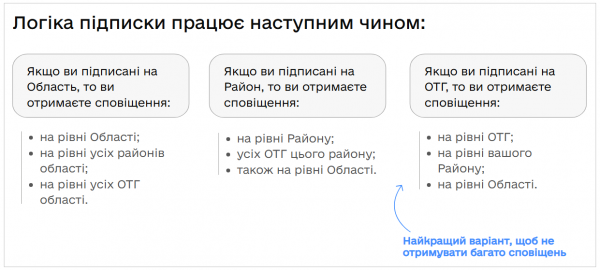
Application subscription logic (infographics: ukrainealarm.com)
How to Set Notification Sound on iPhone
The app's volume settings depend on the phone model. For example, on iPhone (iOS) there are two types of notifications – normal and critical (when you install the app, you agree to receive both types of notifications).
If critical notifications are enabled, the sound will be played at maximum volume (regardless of your phone volume settings) to ensure that you hear an important alert. To turn them off:
- go to “Settings”;
- find the “Alarm!” app;
- open its settings;
- click “Notifications”;
- turn off “Critical alerts”.
Critical alerts on iPhone (image: ukrainealarm.com)
After disabling critical alerts, the siren sound will “react” to the normal settings of your phone (that is, if you put your phone in vibration mode, you will not receive a voice signal).
You can change the volume of notifications by adjusting the standard volume of your phone.
In addition, there is an additional option – to adjust the volume in the application itself (in the “Settings” tab). If you do not see such a tab in the application, you need to update it to the latest version.
How to turn off notification sounds on android phones
In Android phones, the signal volume is adjusted in the application itself. To do this, you need to:
- open the application;
- select the “Settings” tab;
- change the necessary sound settings.
If you don't see the Settings tab in the app, you need to update it to the latest version.
To turn off the signal, you need to click on the alarm notification – then the application will open and the sound will turn off.
In conclusion, it is worth noting that:
- it is not yet possible to change the alarm signal (melody);
- The application does not work without the Internet.
Let us remind you that earlier we reported whether the stop of transport in Kyiv during air raids would be cancelled.
Read also what is known about the opening hours of McDonald's restaurants amid protracted nighttime air raid alarms.
Read urgent and important news about Russia's war against Ukraine on the RBC-Ukraine channel in Telegram.
