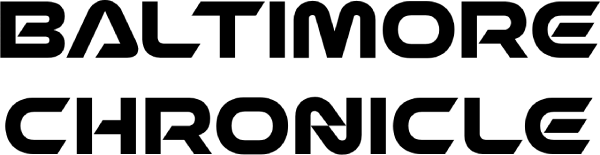In the Android OS there is a folder that hides pre-installation, often completely unnecessary files, which, depending on how long the smartphone is used and how many applications are installed on it, can “grow” up to 1 gigabyte (GB) or even more.
11 0

Photo – itechua.com
About the fact that in a folder called SysDump, logs with records about errors in the operation of Android and software are hidden, and this information cannot be found through a file manager without root rights, however, there is a way to remove such “garbage” by resorting to running the code intended for development engineers, writes “NBN”, referring to the iTECHua material.
In particular, to clean the folder, you need to run dialing (Phone application) and dial the combination *#9900# – in the menu that appears, select the Delete dumpstate/logcat option and wait until the files are deleted.
It should be noted that the data SysDump folders not only clog up memory, but also negatively affect the performance of the smartphone, especially if too many files have accumulated.
Earlier, our news portal wrote about the fact that experts named several obvious ones reasons that provoke rapid discharge of a smartphone.