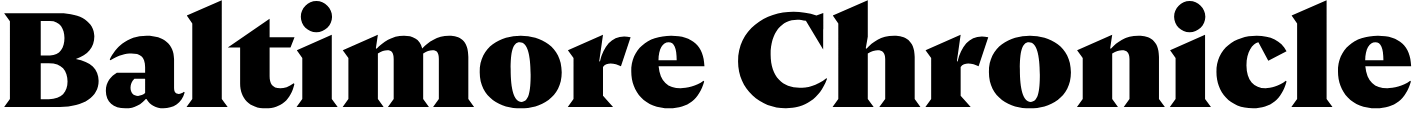In 2025, programming is unimaginable without intelligent assistance. Artificial intelligence no longer just helps — it offers solutions, writes code, and even optimizes it. Among numerous AI tools, GitHub Copilot, Codeium, and Tabnine stand out as the most useful for both seasoned developers and beginners. As noted by the Baltimore Chronicle, choosing the right AI assistant can significantly impact development efficiency and code quality.
What Are AI Tools for Programming?
AI coding tools are services that use artificial intelligence to generate, analyze, and autocomplete code in real time. These tools integrate with the developer’s editor and help:
– Autocomplete code intelligently
– Detect bugs and errors
– Suggest optimized code snippets
– Explain functions and syntax
Thanks to deep learning, AI understands the context of your code, allowing for the creation of complex logic structures with minimal manual effort.
GitHub Copilot: A Revolution by OpenAI and Microsoft
GitHub Copilot became the flagship among AI coding tools, built on the powerful OpenAI language model.
Key Features of GitHub Copilot
– Real-time code completion
– Full function or block suggestions
– Supports most programming languages
– Integration with Visual Studio Code
Copilot’s Pros and Cons
Pros:
– Powered by a robust language model
– Deep contextual understanding
– Seamless integration into IDEs
Cons:
– Paid subscription (after trial period)
– Sometimes inaccurate with niche tasks
– Questions about code ownership and licensing
Codeium: A Free Alternative with Great Potential
Codeium emerged as a response to paid tools like Copilot. It offers similar functionality completely free for personal use.
Codeium’s Features
– Plugin support for VS Code, JetBrains, Jupyter
– Fast and accurate code autocompletion
– Function generation and explanations
– Frequent model updates
Why Developers Choose Codeium
– 100% free to use
– Supports a wide range of languages
– Runs well even on older machines
– Ideal for students, freelancers, and small teams
Tabnine: Focused on Security and Customization
Tabnine is an AI tool designed for team development and confidentiality. It’s a good fit for those working on large projects with strict security needs.
What Sets Tabnine Apart?
– Can run locally (Enterprise version)
– Allows model training on your own codebase
– High-speed code completion
– Integration with major code editors
Who Should Use Tabnine?
– Enterprise clients
– Developers with high security demands
– Teams wanting full control over AI behavior
Comparison Table: Copilot, Codeium, and Tabnine
| Feature | Copilot | Codeium | Tabnine |
|---|---|---|---|
| Cost | Paid (trial available) | Free | Free / Paid (Enterprise) |
| Language Support | 20+ languages | 40+ languages | 30+ languages |
| Editor Integration | VS Code, JetBrains | VS Code, JetBrains, more | All major IDEs |
| Offline Functionality | No | No | Yes (Enterprise only) |
| Custom Model Training | No | Partial | Yes |
How to Choose the Right AI Tool?
Before picking an AI coding assistant, answer these key questions:
- Is code security important to you?
- Which code editor do you use daily?
- Are you willing to pay for premium features?
- Do you often work offline?
- Do you need model training on your own code?
Recommendations:
– Choose Copilot if you want the smartest suggestions and have a budget
– Go with Codeium for a simple, effective, and free tool
– Use Tabnine if privacy and data control are top priorities
The Future of AI in Programming
AI is becoming an integral part of software development. In the near future, we can expect:
– New players entering the AI dev-tools market
– Deeper AI integration in DevOps and CI/CD pipelines
– Automation of testing and documentation
– AI that learns from project code in real time
Developers shouldn’t fear these changes — instead, they should learn how to work alongside new technologies. It’s not competition, it’s collaboration.
Earlier we wrote about how to track viral trends: social listening for beginners.