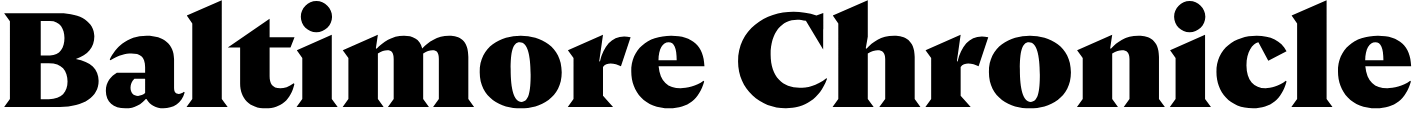Today, a smartphone is not just a communication device — it holds your personal life, financial data, private photos, and location history. No wonder mobile devices are increasingly becoming targets for eavesdropping and surveillance. Unfortunately, even the latest models are not immune to spy attacks. As the BaltimoreChronicle.com notes, the growing number of digital threats requires users to take cybersecurity more seriously.
Why Smartphones Are Being Tapped: Key Motivations
There are various motives behind smartphone eavesdropping — from a jealous partner’s suspicions to targeted cyberattacks by hackers or state actors. Common reasons include:
- Corporate espionage — competitors may monitor business communication.
- Criminal intent — access to banking information or blackmail using personal data.
- Personal surveillance — such as control by a partner or relative.
- Political tracking — journalists or activists may be at higher risk.
It’s important to realize that spyware can now be installed remotely, without physical access to the device.
Signs That Your Phone May Be Tapped
Detecting eavesdropping isn’t always easy, but some signs may indicate unauthorized access:
1. Suspicious Battery Activity
- Your phone loses charge quickly, even in standby mode.
- The device heats up without intensive use.
2. Unknown Apps and Suspicious Processes
- New apps appear without your knowledge.
- Unusual app activity or settings are changed automatically.
3. Connection Issues
- You hear static, clicks, or echoes during calls.
- Calls drop unexpectedly or have delays.
4. High Data Usage
- You notice a spike in mobile data usage, even though your habits haven’t changed.
5. Sluggish Device Performance
- The phone is unusually slow or freezes during normal use.
Proven Ways to Protect Your Smartphone from Tapping
To avoid eavesdropping, it’s essential to take proactive steps. Here are the most effective measures:
Install Antivirus or Anti-Spyware Software
Recommended tools include:
- Avast Mobile Security
- Bitdefender Mobile Security
- Malwarebytes
- Norton Mobile Security
These programs scan for malware, block suspicious apps, and notify you of spying attempts.
Keep Your System and Apps Updated
Frequent updates:
- Fix vulnerabilities in your operating system.
- Prevent attackers from using outdated exploits.
Use Encryption and VPNs
- Turn on device encryption.
- Use a trusted VPN service when sending or receiving data.
Review App Permissions
Many apps request microphone or camera access without real need. Regularly:
- Audit permissions in your settings.
- Revoke access from apps you don’t fully trust.
Turn Off the Device or Microphone When Necessary
In sensitive situations:
- Power off your phone or remove the SIM card.
- Or use a phone case with a built-in signal-blocking layer.
Comparison Table: Anti-Spy Apps and Features
| App Name | Platform | Key Features | Free Version |
|---|---|---|---|
| Malwarebytes | Android | Scanning, real-time protection | Yes |
| Norton Mobile Security | Android | Wi-Fi protection, web filter, antivirus | No |
| Avast Mobile Security | Android | Anti-spy features, call blocking | Yes |
| iVerify | iOS | Security audits, attack detection | No |
| Lookout Security | iOS/Android | Data protection, backup and restore | Yes |
Additional Cyber Hygiene Tips
Beyond tech tools, follow these basic digital hygiene rules:
- Avoid installing apps from unofficial sources.
- Don’t click on suspicious links from SMS or messaging apps.
- Enable two-factor authentication where available.
- Never leave your phone unattended in public.
What to Do If You Suspect Eavesdropping
If you have strong suspicions:
- Turn off your device immediately.
- Scan it using antivirus or anti-spyware tools.
- Perform a factory reset if needed.
- Consult a cybersecurity professional.
- Contact law enforcement or security services.
Which Phones Are the Most Vulnerable
There is no such thing as a 100% secure smartphone. However:
- Android phones are more frequently targeted due to their open system.
- iPhones are better protected but not invincible.
Vulnerability also depends on:
- Whether the OS is up to date.
- What apps are installed.
- How the user behaves online.
Should You Use Extra Hardware for Protection?
Yes, especially if you’re a journalist, businessperson, or activist. Consider:
- USB security keys (like YubiKey)
- GSM jammers (where legal)
- Anti-spy phone cases
These offer an extra layer of defense against physical and remote surveillance.
Earlier we wrote about how to protect your smartphone from overheating.