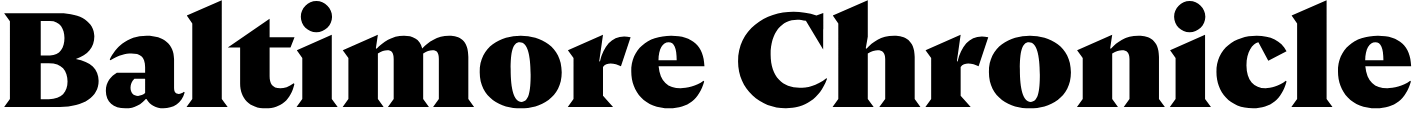Modern fraud increasingly involves forged financial documents — receipts and payment confirmations. They are used in purchasing goods, renting properties, transferring money, and many other areas. Visually, they often look completely genuine, yet may lack any legal validity. Therefore, it is important to know how to quickly and effectively verify the authenticity of such documents. As noted by the editorial team of Baltimore Chronicle, timely detection of a forgery can help avoid significant financial losses and troubles.
Why is there a need to verify receipts and payment confirmations?
Fake receipts are most often used in fraud schemes. This is especially relevant during online transactions where there is no physical contact between parties.
Receipts are frequently forged in cases such as:
- renting housing;
- selling goods on OLX or other marketplaces;
- confirming fake money transfers to a card;
- paying for services.
Even a visually high-quality fake can be detected if you know what to pay attention to.
A genuine receipt always contains bank details, date, time of transaction, amount, transaction ID, and other details that can be checked through official sources.
Main signs of a fake receipt
Before proceeding to checking through services, it is worth paying attention to the external characteristics of the document. This allows you to quickly spot an obvious forgery.
What to look for:
- Inconsistency in fonts and formatting
- Errors in bank names or details
- Absence or poor quality of the bank’s logo
- Blurred or unclear barcode
- Suspicious appearance of PDF documents
- Incorrect dates (e.g., a future date)
Most bank receipts have a QR code or a unique transaction code that can be easily verified via the official bank website.
How to verify a receipt or payment confirmation through the bank
The most reliable method is to contact the bank through which the payment was supposedly made. Most banks offer online services to verify or confirm payments.
Steps for verification:
- Open the website of the bank indicated on the receipt.
- Find the section “Receipt Verification” or “Payment Confirmation.”
- Enter the unique operation code or IBAN.
- If no information is found — the document is likely forged.
Some banks (PrivatBank, Monobank, Oschadbank) have mobile apps where you can enter receipt data for instant verification.
Verifying an electronic receipt or scan
Electronic copies often look plausible. However, scammers can use templates or modify original receipts with graphic editors.
How to verify an electronic document:
- Save the file to your computer and check file properties: creation date, editing software.
- Use PDF metadata checking services.
- Compare formatting with real receipts from the same bank.
- Check if links provided are active (sometimes fake receipts have inactive or fake URLs).
Real receipts always have a stable structure, logical field placement, and correct formatting.
Online services and tools for verification
There are many useful resources and services that allow you to verify the authenticity of a payment document without contacting the bank.
- ScanPay — allows scanning QR codes from receipts
- BankID verification — for some services integrated with banks
- PDF24 Tools — analyzes PDF metadata
- Google Lens — reads information from the receipt and helps compare with databases
Be cautious when using unknown or suspicious websites — they may steal your data.
Comparison of genuine and fake receipts
| Feature | Genuine Receipt | Fake Receipt |
|---|---|---|
| QR code | Valid and active | Often non-working or fake |
| Bank details | Accurate, no errors | May contain mistakes |
| Document appearance | Standardized | Inconsistent formatting |
| Verification link | Active, leads to bank site | Often fake or inactive |
| Transaction code | Verified by bank | Not found |
Most common scam schemes with receipts
Scammers improve their methods and use various types of deception.
Among the most common are:
- Pseudo-transfer: a fake payment receipt is sent.
- Payment for goods: buyer sends a fake payment receipt but doesn’t pay.
- Fake recipient details: changing the recipient’s account in the forged document.
- Fake return receipts: client forges a receipt to get a refund.
These schemes are actively used on online platforms, so verifying documents before handing over goods or services is crucial.
What to do if you receive a fake document
If you find or suspect forgery, act carefully but confidently.
Step-by-step instructions:
- Do not provide any services or goods until full verification.
- Try to verify the document through the bank.
- Contact the bank’s support service with the suspicious receipt.
- If fraud is confirmed — record all data (photos, chats, correspondence).
- Report to cyber police or law enforcement authorities.
This will help protect yourself and prevent further scams by fraudsters.
Tips for safe payment receipt
To avoid falling victim to scams with fake receipts, follow a few simple rules:
- Always verify receipts through the bank.
- Do not deliver goods until payment confirmation is complete.
- Use only trusted platforms for online sales.
- Avoid rushing transactions — scammers often pressure on timing.
- Whenever possible, receive cash or use secure payment systems.
Checking a fake receipt or payment confirmation is not a complicated process but requires attentiveness and caution. By combining visual assessment, online services, and official banking channels, anyone can confidently identify a forgery. Remember that scammers rely on ignorance and haste, so do not rush your decisions.
Earlier we wrote that customers of the Signal messenger can filter out fake messages in the name of technical support.