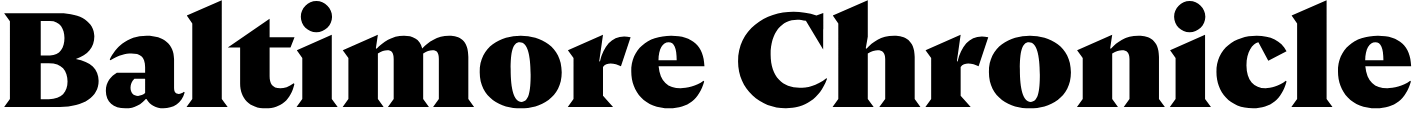In a world where every click leaves a mark, the topic of digital privacy is more relevant than ever. Every day, we leave behind dozens of traces—browsing, registrations, likes, and subscriptions. These data points are collected, analyzed, and used not only for advertising but also for tracking. That’s why the question “How to erase your digital footprint?” arises more and more often. As the editorial team at Baltimore Chronicle notes, completely cleaning up your online presence is possible, though it requires a systematic approach.
Why It’s Important to Erase Your Digital Footprint
A digital footprint includes more than just your browsing history. It also encompasses old and forgotten accounts that may still be active. By leaving this data online, you open the door to:
- advertisers
- cybercriminals
- government surveillance
- hacker attacks
Each of these threats can lead to loss of privacy or even identity theft. For example, if someone hacks into an old social media account you forgot about, they might access your phone number, photos, or home address.
Digital traces can also affect your future. Employers, partners, or banks may find decade-old posts that no longer reflect who you are. Therefore, cleaning up your online presence is not just a trend — it’s a form of cyber hygiene.
How to Find Your Digital Footprint Online
The first step to deleting your data is discovering where it exists. Here’s how to start:
- Check your email with tools like Have I Been Pwned
- Google yourself and use people search websites like PeekYou, Spokeo
- Review browser extensions that store your history
- Check activity logs in Google, Apple, Facebook, and other platforms
- Use account discovery tools like Deseat.me or JustDelete.me
Useful Tools for Digital Footprint Auditing:
- Google My Activity – displays all activity within Google services
- Facebook Activity Log – contains logs of likes, searches, and views
- Apple Privacy Dashboard – for iOS users
- Data Detox Kit – free toolkit from Tactical Tech
These tools help you map what needs to be deleted or deactivated.
How to Delete or Deactivate Old Online Accounts
Many online accounts remain active even after years of disuse. Here’s how to handle them:
- Visit Deseat.me – enter your email, and the service will show all linked accounts
- Check for deletion without login – use services like AccountKiller or JustDelete.me
- Log into the account and delete it manually
- If login isn’t possible – submit a request to customer support
- If ignored – file a complaint to a regulator (like GDPR authorities)
Common Platforms and How to Delete Your Account:
| Service | Deletion Method | Notes |
|---|---|---|
| Settings > Account > Delete | Data retained for 30 days | |
| Browser > Delete Account | Not available via app | |
| Account Settings > Delete Account | Requires 2FA confirmation | |
| Twitter/X | Profile > Deactivate > Delete | Can be restored within 30 days |
| TikTok | Settings > Manage Account > Delete | Deletion only through mobile app |
How to Clear Browsing History, Search Logs, and Activity Data
Your browsing history, YouTube views, search queries, and GPS tracking are all part of your digital trace. To remove them:
For Browsers:
- Google Chrome: Ctrl+H → Clear browsing data → Select “all time”
- Firefox: Menu → Privacy → Clear history
- Safari: History → Clear history
- Edge: Settings → Privacy → Clear browsing data
For Mobile Apps:
- Google: Account settings > Data & Privacy > Delete activity
- YouTube: Library → History → Clear all
- Google Maps: Profile → Timeline → Delete all routes
Regular cleaning helps you avoid tracking and personalized ads.
Using VPNs and Privacy-Focused Browsers
Even after clearing your digital footprint, you need to prevent new traces from being created. One of the best ways to do this is to change your browsing habits.
Recommended Actions:
- Use a VPN to mask your IP address
- Install secure browsers like Brave, Tor, or DuckDuckGo Browser
- Disable geolocation tracking
- Use anonymous search engines (like Startpage or DuckDuckGo)
These tools encrypt your traffic and avoid saving activity logs, greatly reducing future digital traces.
How to Control Future Digital Footprint Accumulation
To maintain a clean digital presence, follow these cyber hygiene principles:
- Avoid creating unnecessary accounts
- Don’t leave personal data on websites without a good reason
- Regularly delete cookies and cache
- Use disposable email addresses
- Enable two-factor authentication
Tools to Help You Automate Protection:
- Jumbo Privacy App – manages privacy settings across multiple platforms
- Bitwarden / 1Password – password managers for secure access control
- SimpleLogin – generates one-time email aliases
These tools help simplify data protection and minimize your digital trace moving forward.
Earlier we wrote about how smartphones affect the psyche.