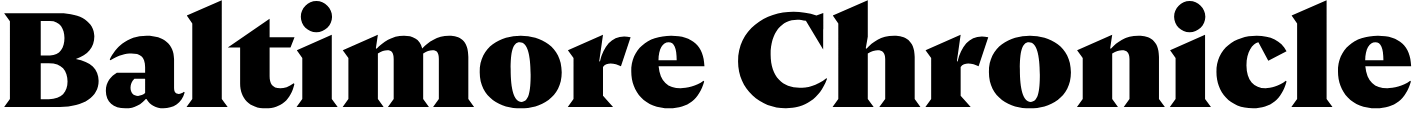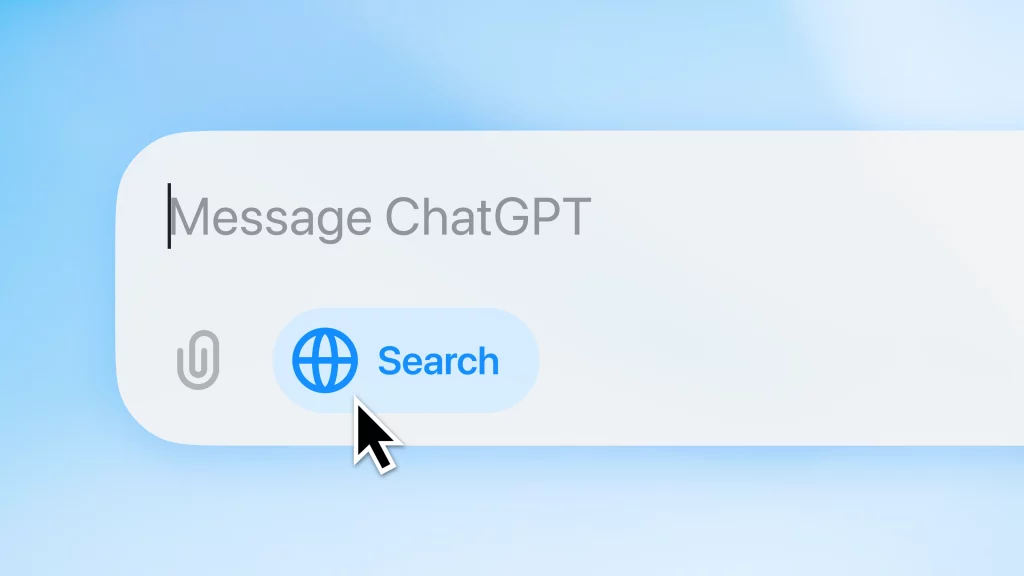How to use ChatGPT correctly: 7 secrets for forming a request
Get correct answers from ChatGPT!
ChatGPT’s versatility is impressive: from writing poetic verses to solving complex coding tasks. But, as with any skilled assistant, the secret to unlocking its full potential lies in how you communicate with it. Today, we’ll look at the basic techniques for properly formulating your request and using ChatGPT.
MigNews recommends adopting these tips that will make ChatGPT your most valuable digital ally.
What is ChatGPT?
ChatGPT, developed by OpenAI, is your go-to tool for writing, brainstorming, and editing text. It’s easily accessible on the OpenAI platform and integrates with a variety of other systems. It offers a user-friendly platform on the OpenAI website and a variety of other integrations. While you can start chatting for free, OpenAI also offers premium options.
How to correctly formulate your request on ChatGPT
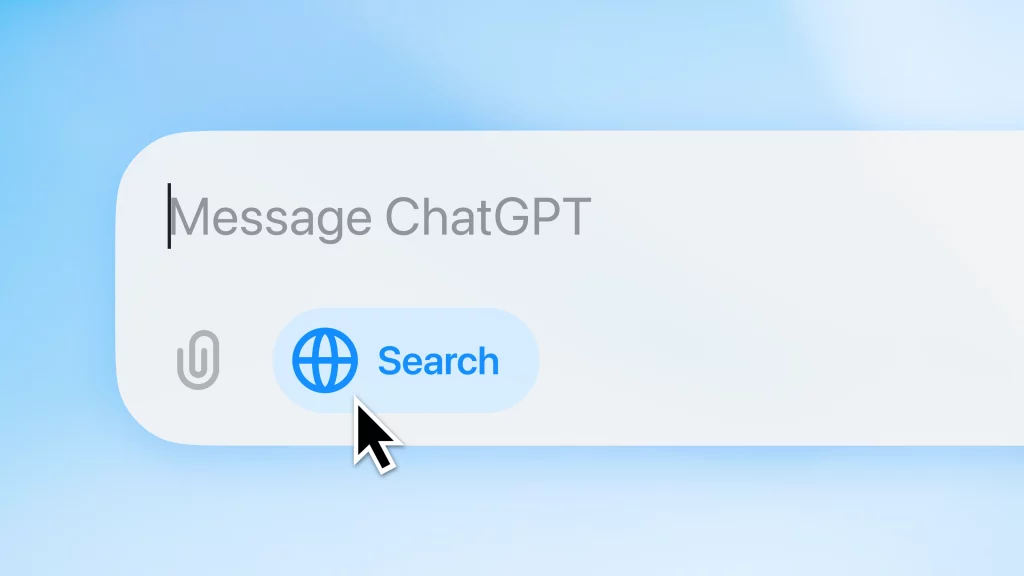 How you phrase your requests in ChatGPT really matters, Source: ChatGPT
How you phrase your requests in ChatGPT really matters, Source: ChatGPT
To really get the most out of ChatGPT, it's important to fine-tune your prompts. Let's look at a few basic strategies that will help you master the art of prompting:
- Clarity. Be clear, specific, and concise. For example, ask, “How do I reset my router?” instead of a vague “I’m having trouble with my internet.”
- Context: Providing background information helps. Say, “I’m writing a science fiction story set in 2050, what might everyday transportation look like?”
- Strike a balance between specificity and flexibility. Specificity is good, but leave room for creativity. Try writing, “Describe a day in the life of a Martian colonist, and feel free to add imaginative details.”
- Establish a sequence of questions. If you have multiple questions, structure them logically. For example, you might ask, “What is blockchain? How does it relate to Bitcoin?”
- Feedback. Use the following questions to clarify your answers. If the explanation of quantum physics given by ChatGPT is too complex for your needs, ask: “Can you simplify this explanation?”
- Set a tone. If you have a preferred tone for the AI to use in its responses, let it know in the prompt. Try writing something like, “Write a short, humorous story about a cat who travels through time.” Or, “I need a blog post written in a professional yet engaging tone.”
How to use ChatGPT correctly: 7 best tips
- Set custom instructions for ChatGPT. You have the ability to customize ChatGPT to your preferences using the “Custom Instructions” in your account settings or by inserting your requirements into each prompt you create. This will allow you to direct ChatGPT in the right direction to respond in a certain style or delve into specific topics.
- Encourage self-criticism in your responses. For example, ChatGPT gives you a summary of the latest technology trends. You might ask, “How can I make this overview more complete?” This way, ChatGPT revises its response, looking at other trends that it could have emphasized less. The result? You get a more balanced and detailed response.
- Role-playing in ChatGPT. For example, asking ChatGPT to explain the theory of relativity from Albert Einstein’s perspective will not only make the explanation more engaging, but will also provide a historical perspective. Similarly, asking ChatGPT to explain a recipe from a nutritionist’s perspective will give a more health-focused answer. This role-playing expands learning opportunities and tailors the AI experience to meet a variety of needs, from academic learning to professional inquiries.
- Phrase your prompts in positive language. For example, by changing the sentence from “I don’t understand X, could you please break it down a bit?” to “Please explain X in simple terms,” you shift the conversation from highlighting a problem to actively seeking a clearer understanding. This positive reframing helps steer the conversation toward a more effective and solution-oriented exchange.
- Use ChatGPT to better understand your own writing. ChatGPT can be your brainstorming partner, helping you expand on ideas, identify gaps, or uncover overlooked biases in your writing. You can also ask for fresh, unexpected ideas to diversify your work. Simply ask ChatGPT to check if your content might be confusing for a certain audience.
- Speak to ChatGPT as if you were asking a human for help. Write your prompts in conversational language, rather than trying to be formal. Speak directly and naturally, and don't hesitate to direct ChatGPT to better respond.
- Integrate multiple prompts for complex queries. When it comes to complex topics, the key is to break them down into a series of focused questions. Start with a broad question to lay the groundwork, then dig deeper by asking specific questions, each one building on the previous one. This step-by-step approach not only simplifies your research, but also helps ChatGPT provide detailed, personalized answers for a comprehensive understanding of the topic.
What other AI chatbots are there besides ChatGPT? We have compiled a list of the best alternatives in 2025.