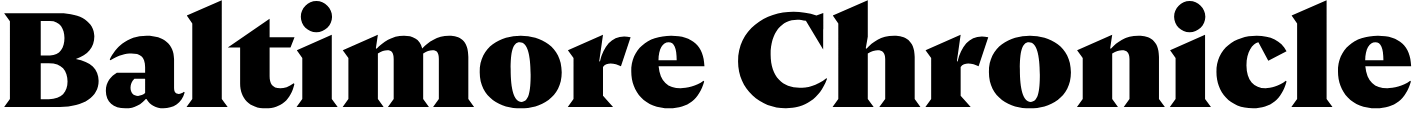To apply for a pension online, you need to activate “Diya.Signature” and prepare scanned copies of the necessary documents in advance.
Ukrainians can apply for a pension online using “Diya.Signature”. The Pension Fund of Ukraine explained in detail how to do this.
This is stated on the official website of the Pension Fund of Ukraine.
To apply for a pension online, you must be a registered user of the Diya mobile application, activate Diya.Signature and prepare scanned copies of the necessary documents in advance.
Requirements for copies of documents:
- scanned copies of documents must be made from the original documents;
- copies must be in color, clear and readable;
- saved in JPG or PDF formats;
- the size of each file must not exceed 1 MB;
- the names must match the type of the scanned document.
Instructions on how to use the service through the PFU electronic services portal
In the upper right corner, click the “Login” button and select the option to log in to the system via “Diya. Signature”.
After that, a new window will open, in which click the “Get login code” button.
Scan the QR codeon the screen using the QR code scanning function in the Diya app. To do this, log into the application on your phone and point the QR code reader at the square with the code.
Press the “Confirm” button.
To activate “Diya.Signature”,move the activation button to the far right position.
Confirm your identity through photo verification, following the phone prompts, and click the “Next” button.
Enter the five-digit code on your phone to overlay “Diya.Signatures”. If you use “Diya.Signature” for the first time, you need to remember it.
If all steps were successful, the authorization request via “Diya.Podpiska” to enter the PFU web portal will be confirmed, and a corresponding message will appear on the phone screen.
Login to your personal account on the PFU electronic services portal will be performed automatically.
Next, in your personal account on the portal, in the “About pension provision” section, select the “Application for pension assignment” tab.
Select the type of pension (for example, “Pension for length of service”).
Answer the survey questions to fill in the application attributes.
Attach scanned copies of documents and click the “Generate application” button.
Sign the application using “Diya.Signatures” and send it to the Pension Fund of Ukraine by clicking the “Sign and send to Pension Fund” button.
Recall that pensions have been recalculated in Ukraine. Thus, over the past three months, the average pension has increased by 73 UAH and is 5,816 UAH.
Read also:
- How to apply for a subsidy for utilities and who can lose it
- Some pensioners may not pay for utilities: who will receive a discount
- How pensions and the minimum wage will change in Ukraine in 2025: the Cabinet of Ministers' forecast
Subscribe to our channels in Telegram and Viber.
Pension supplements, withdrawal of "old" 500 hryvnia, payments for IDPs: what changes to expect from August 1?