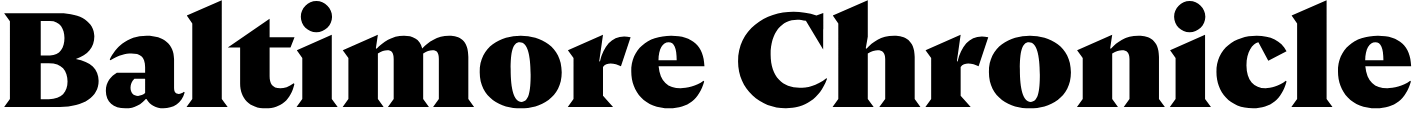You can significantly increase your chances of effectively passing the face verification to connect the “Diya.Pidpis” functionality on the first try.
11 0

Photo – bibliotech.com.ua
As reported by “NBN” with reference to the material of “Ukrainian National News”, in order to successfully carry out the above-described manipulations, you should follow a number of simple but weighty recommendations.
In particular, for successful verification the first time you need to:
- take off your glasses if the documents contain photos without them – the system will correctly compare your face with the photos in state registers;
- position the camera correctly, holding the smartphone so that the chin remains within the lower part of the frame, and the forehead – within the upper one, and also make sure that the app borders are highlighted in green;
- choose a place with optimal lighting so that your face is clearly outlined;
- place a simple, solid-color background behind you—the system will better focus on your face;
- hold your smartphone at face level, and not below/above, giving the camera the correct viewing angle;
- avoid glare on the camera lens, excluding direct rays from artificial lighting or the sun.
Earlier, we wrote that the Ministry of Defense announced an expansion of the functionality of the state application “Reserve+”.