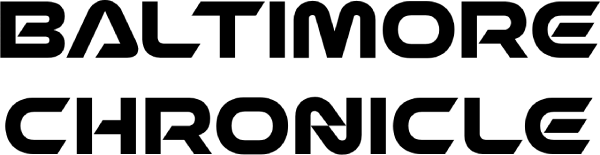If you actively use Viber, then gradually this messenger begins to «devour» more and more memory.
This information was reported by Radiotrek, reports URA-Inform.
Viber is one of the most convenient and widely used messengers among Ukrainians. Despite its popularity, some users are faced with the problem of their device's memory becoming full due to this application.
This may lead to the need to delete photos and sometimes even chats in order to free up space and keep your phone running.< /p>
Clearing the cache in the Viber app on iOS and Android devices will help improve its performance and free up space on your smartphone.
Here's how to do it:
On iOS (iPhone):
1. Open the «Settings» section. on your iPhone.
2. Scroll down and find the Viber app.
3. Click on it.
4. Select «Storage & Data» inside the application's advanced settings.
5. Click the «Clear cache» button and wait for the process to complete.
On Android:
1. Open the Viber application on your smartphone.
2. Click on the menu icon in the upper left corner.
3. Go to «Settings» and select «Data storage and cache».
4. Delete all unnecessary files and data.
Remember that clearing the cache will not affect your contacts and messages — they will remain on your device. However, for the safety of your photos, it is recommended to download them to your phone before cleaning. This simple step will help you get rid of unnecessary data and improve the performance of the Viber application.
Recall that it was previously reported how the human body ages: scientists named three stages.