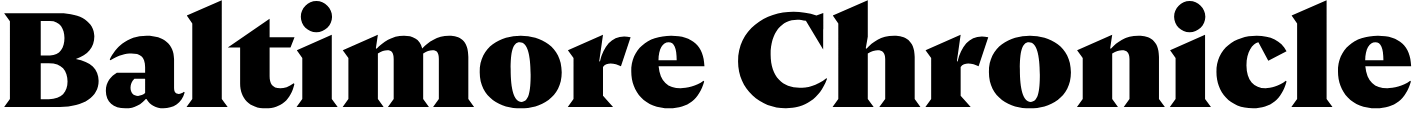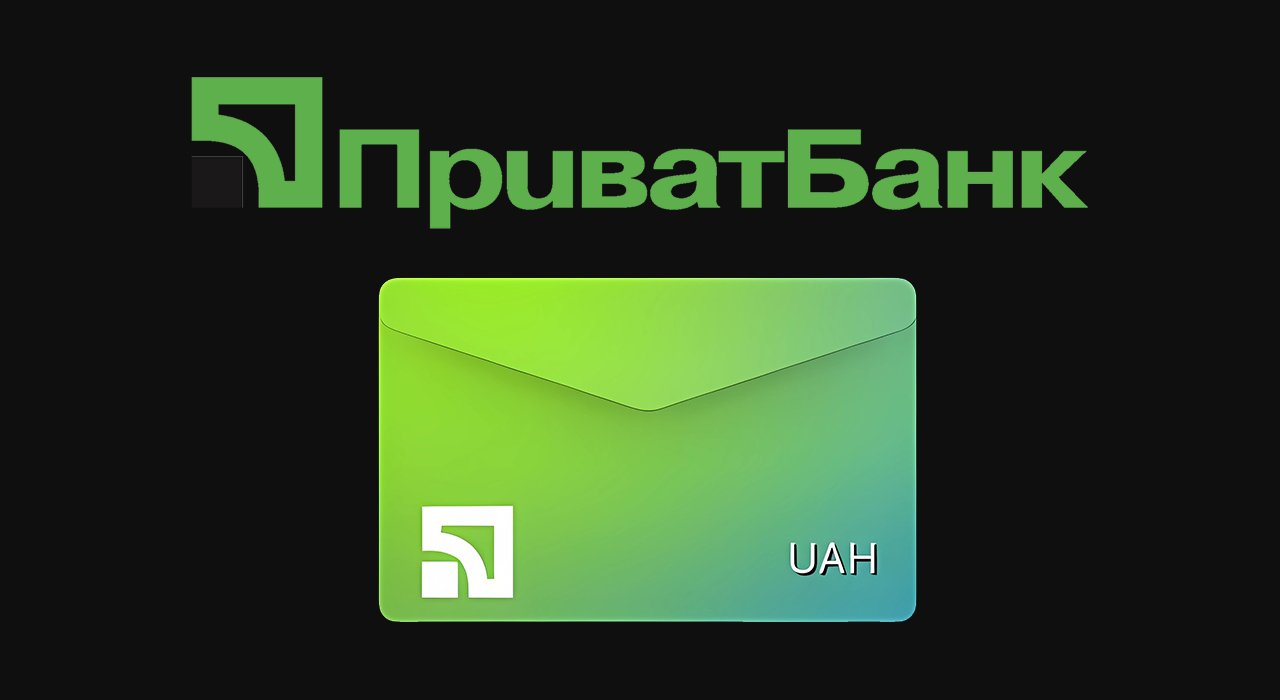PrivatBank launched a new service Envelope. It is intended for collecting donations and accumulating funds and is already available in Privat24. What is in the envelope and what are the features of its use – tells WomanEL.
ContentFeatures of the new service “Envelope”How to create an “Envelope” 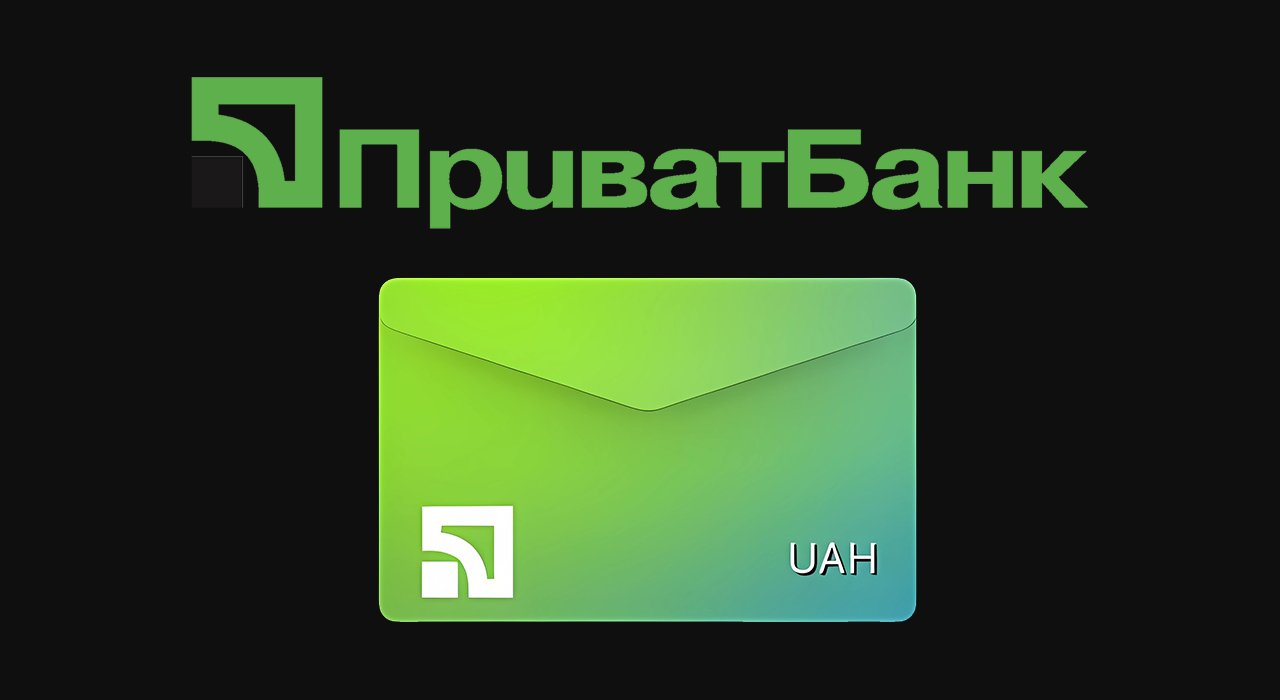 What's in the envelope?.. Source: freepik.com
What's in the envelope?.. Source: freepik.com
In order to use the function, you need to update the mobile application. An envelope marked beta will appear in the lower right corner.
Mysterious thunderstorm in Kyiv in winter: how experts explain the unexpected phenomenon. VIDEONot only peach: what color will dominate makeup in 2024
To quickly collect the required amount of donations, you just need to add a description of the collection, images to the envelope and distribute the Envelope on social networks. It can be topped up like a regular card, and all participants in the collection will see its purpose and progress in achieving the goal, PrivatBank explained.
Features of the new “Envelope” service
With the help of the new functionality it is easier to save money for any purpose. Envelopes are designed to collect donations, accumulate funds and manage your own expenses. Anyone can click on the information and add it. Statistics on how much money has been collected are also available.
It is possible to set a goal and collect money together with friends and family. To speed up collection, you can create a QR code with a link (or just a link) to the Envelope and post it on the Internet. You can collect donations for charity or your own projects.
Funds from “Envelopes” can be spent on your own needs without transferring them to the card. To do this, you need to add the envelope to your Google Pay or Apple Pay wallet. You can also transfer funds from envelopes to your cards, cards of other people, to “Envelopes” of other people and pay as with a regular card.
 PrivatBank launched a new service Envelope. Source: freepik.com
PrivatBank launched a new service Envelope. Source: freepik.com
How to create “Envelope”
To create an “Envelope”, you need to select a name for it and specify the currency. Once created, it will be impossible to change it
Then add a description of what the collection will be for, for whom, how the money will be spent, etc. Add a goal that will contain the amount and end date of savings.
After this, the “Envelope” needs to be visualized by selecting an image that corresponds to its goal.
The new service is reminiscent of banks in monobank, which after the beginning of a full-scale invasion is actively used to collect donations. We hope that now volunteers will be able to quickly collect donations also in “Envelopes”…
Find out the money horoscope for 2024 for each zodiac sign here.