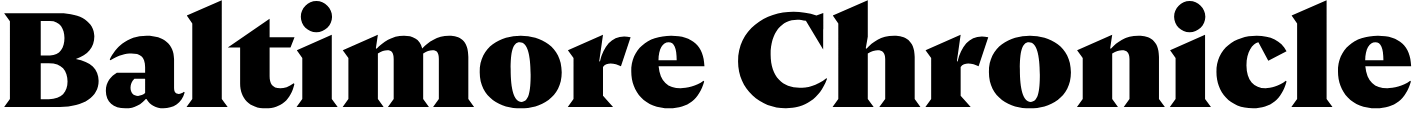Last news
 Orlen Completely Ends Russian Oil Supplies to Czech Refinery
Orlen Completely Ends Russian Oil Supplies to Czech Refinery
 How to Teach a Child to Plan Their Day: Simple Gamified Systems
How to Teach a Child to Plan Their Day: Simple Gamified Systems
 Pentagon Halts Some Weapons Shipments to Ukraine to Review Stockpiles
Pentagon Halts Some Weapons Shipments to Ukraine to Review Stockpiles
 How to Create a Personal AI Assistant in 2025 Without Coding
How to Create a Personal AI Assistant in 2025 Without Coding
 Club World Cup Final May Be Moved to Morning Due to Heat
Club World Cup Final May Be Moved to Morning Due to Heat
 Orlen Completely Ends Russian Oil Supplies to Czech Refinery
Orlen Completely Ends Russian Oil Supplies to Czech Refinery
 How to Teach a Child to Plan Their Day: Simple Gamified Systems
How to Teach a Child to Plan Their Day: Simple Gamified Systems
 Pentagon Halts Some Weapons Shipments to Ukraine to Review Stockpiles
Pentagon Halts Some Weapons Shipments to Ukraine to Review Stockpiles
 How to Create a Personal AI Assistant in 2025 Without Coding
How to Create a Personal AI Assistant in 2025 Without Coding
 Club World Cup Final May Be Moved to Morning Due to Heat
Club World Cup Final May Be Moved to Morning Due to Heat